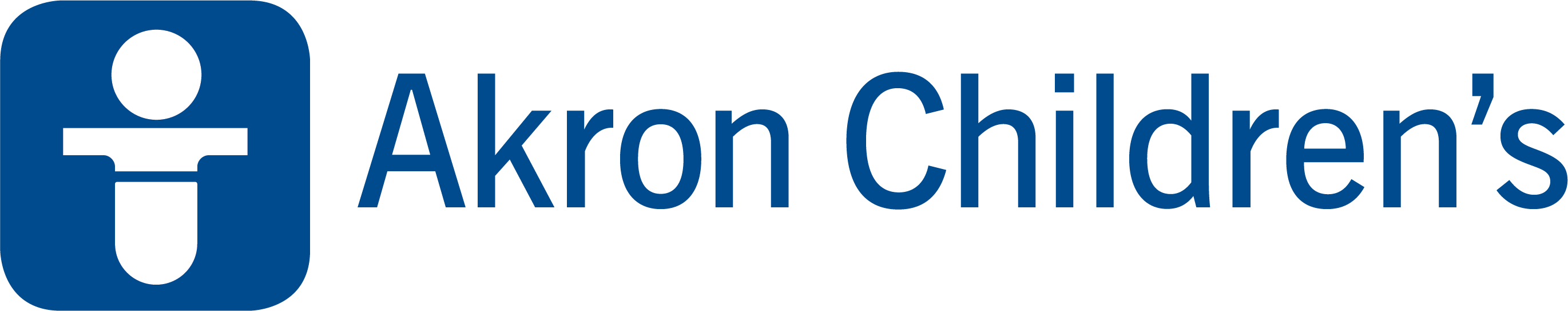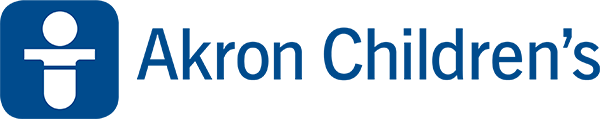Instructions for Live Internet CME credits
To find your activity,
- Go to www.akronchildrens.org/cme
- Click on Upcoming CME Activities
- Click on the activity you want to watch and this will direct you to the activity’s page
Once you have found the activity page, click “Attend this event live on WebEx”
- You may either click register, located near the upper left after Event Status, or fill in the information under join under the right side of the page.
- Fill out the registration form as completely as possible so we can ensure you receive the credit you deserve for participating in the event.
- Once you have completed the registration, click join now and you will be taken to the activity.
To receive credit for participating in the activity, you must complete an evaluation form.
- Once you are finished viewing the activity, double click on the “X” in the upper right hand side of the viewing screen.
- A box will appear that says “Leave Event Now.”
- Click on “Leave Event Now” and the evaluation should appear (at times there is a slight delay).
- Once you have completed the evaluation, you can submit it and credit will be logged.