The ease and convenience of MyChart takes the guesswork out of managing your family’s healthcare. That’s why more and more families are turning to the secure, online patient portal every month.
MyChart eliminates wait times for test results, connects families with providers 24/7 and enables online appointment scheduling.
With new upgrades and features becoming available multiple times a year, you may be unaware of the latest functionality MyChart has to offer.
Next time you log in, take advantage of these features:
1. View and print immunization records. You can access your family’s immunization history in MyChart and print them for Kindergarten or sports-related registration, for example.
If a provider’s signature is required, you can message your provider in MyChart to print and sign the immunization records, and then fax it to the appropriate person.
Also, if a school or organization requires a specific form to be filled out by your provider along with the records, download the form to your device and then attach it to your provider message in MyChart. The provider can then fill out the form, sign it and fax it to the appropriate person.
You can locate your family’s immunization records under the “Health” tab by clicking on “Immunizations.”
2. Request prescription renewals online. With allergy season nearly upon us, you can renew your child’s current allergy or other medications in MyChart.
MyChart includes the refill and dosage information, as well as your current pharmacy, so you don’t need to list that when requesting renewals. The only information you’ll need to include is any new allergies your child may have developed or pharmacy changes.
You can locate current medications to request renewals under the “Health” tab and then by clicking on “Medications.”
Note: If your child is 12 years or older, you’ll need to message the provider in MyChart to renew prescriptions. To protect the privacy of teen patients, parents won’t have access to current medications. We encourage teens to sign up for their own account to have full access.
3. Conveniently complete medical questionnaires prior to appointments. You can complete your child’s medical and family history forms directly in MyChart, instead of at your provider’s office.
If required, medical questionnaires will appear in MyChart 5 days before a scheduled appointment. When you receive your child’s appointment reminder via email, there will be a link to the questionnaire in the appointment details.
You also can locate medical questionnaires under the “Health” tab in Medical Tools by clicking on “Questionnaires.” They are available for all Akron Children’s Pediatrics offices and most specialty offices.